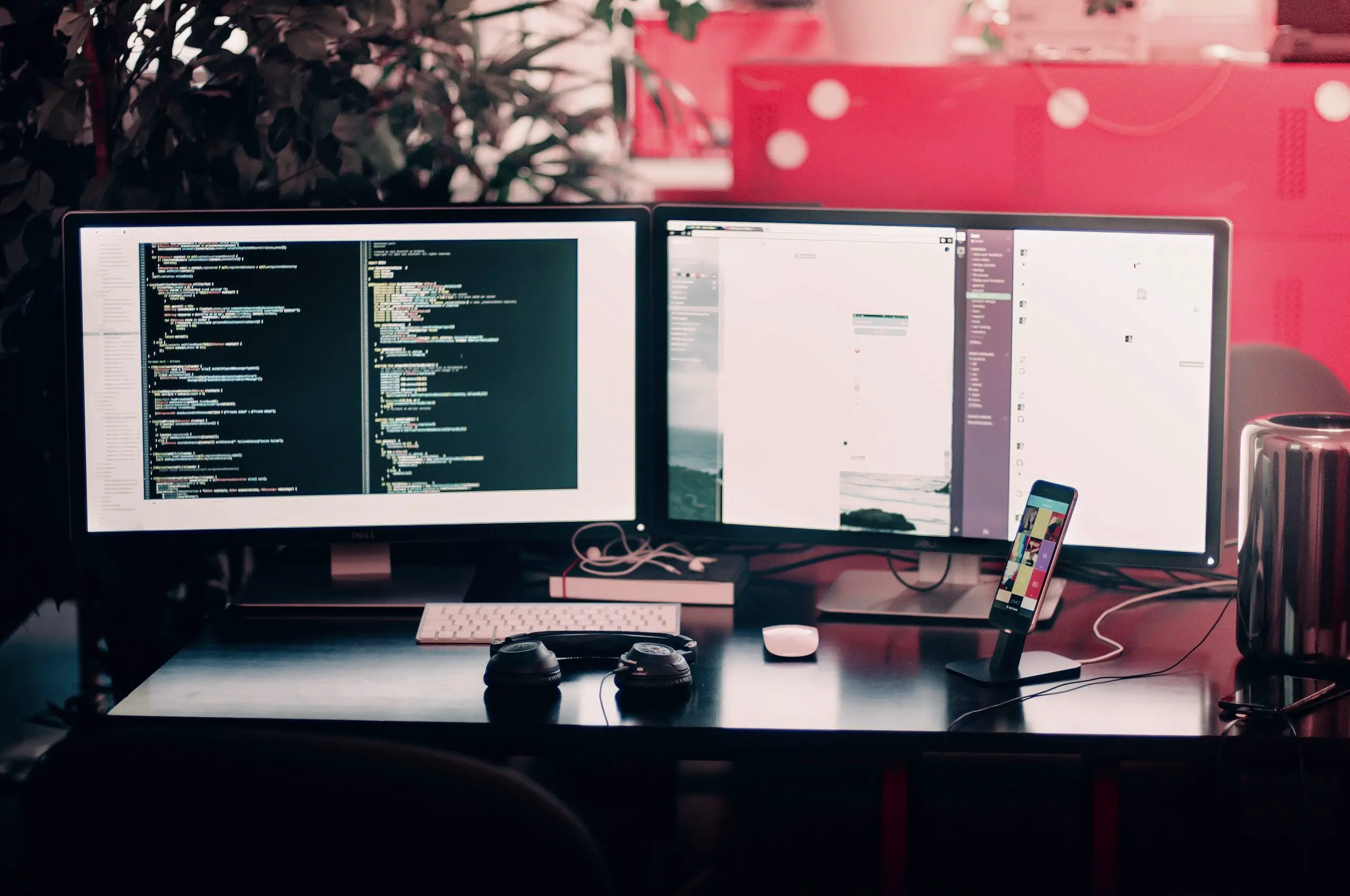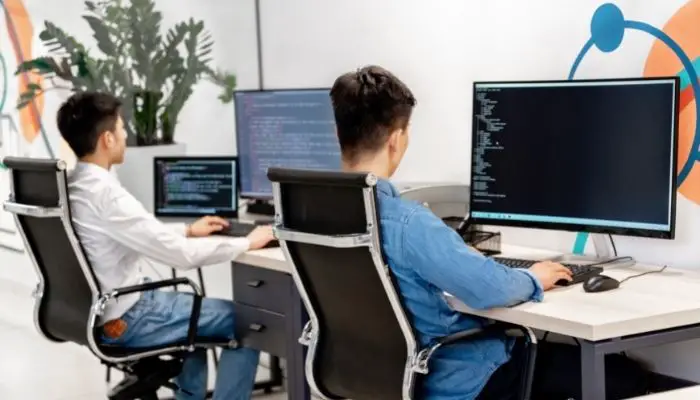How to Turn Off FPS Counter Asus Monitor?
The top ASUS monitors provide a high resolution and refresh rate, allowing them to keep up with improved titles. FPS is not solely for personal satisfaction. If it is set at a too low value, your gameplay will suffer. If it is consistently high, you may be able to increase your visual settings for a … Read more