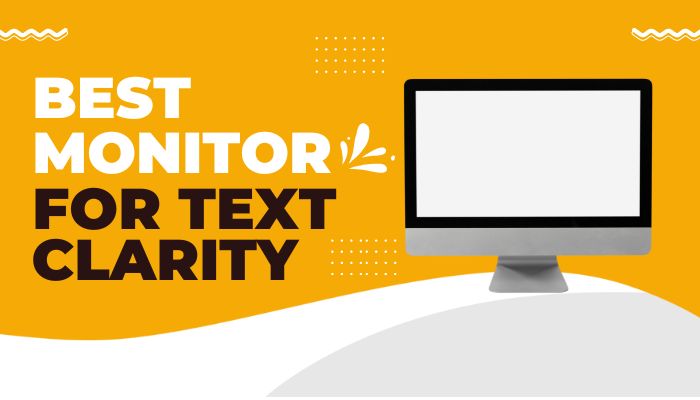People that devote a considerable amount of their time in front of a monitor for reading and other activities are typically obliged to have a monitor specifically designed for reading papers.
However, what is the Best Monitor for Text Clarity? To assist you in the decision-making process, we’ve listed our top picks and provided a brief assessment of each.
Since a crystal-clear, higher-resolution monitor lowers eye fatigue and strains with less blur around the borders, reading on a desktop monitor is an excellent habit that doesn’t necessitate reading glasses.
The correct colors, FHD resolution, and solid aspect ratio of such a display ensure that you can examine large documents, spreadsheets, assignments, or other types of study material on a good quality monitor, which is a tremendous advantage for passionate readers.
If your job demands you to spend a lot of time staring at a computer screen, you’ll need a screen that’s up to the task.
The Importance of Text Clarity in Computer Use
The text must be clear whether we write, conduct research, or do any other work that requires reading on a computer. As your eyes become fatigued from reading on display with poor text quality, the text will become increasingly difficult to read.
Using a monitor with low specifications and poor text clarity can lead to eye fatigue if you work for long periods. By acquiring a new computer display, you can fix this problem.
Your eyesight will deteriorate if you continue to use a monitor with poor text quality for an extended period. You can’t work on that display, read online books, or do anything else that necessitates reading or writing while the text on your high-definition monitor is blurry.
It’s possible to switch ClearType on in Windows to make the text appear more apparent and readable on screens. ClearType technology is also supported by Windows 10 and is generally enabled by default.
If the text appears hazy and illegible, check if ClearType is turned on. If it’s on, your monitor isn’t working correctly. If you want to accomplish it quickly and easily, here’s how:
Step 1) ClearType is Activated
On the Windows search box, type ClearType and select Adjust Clear Type text. Open the Control Panel to adjust ClearType text. To turn on ClearType, click the box next to Turn on ClearType when the window first appears.
Step 2) Select the Wording That You Think Looks the Best
It will show you several windows and text samples, so choose the one that most meets your needs and then click next when you’ve found it.
Step 3) Adjust Brightness
It’s also vital to set the brightness level because it can be challenging to read text on your computer if the brightness is too high. To avoid straining your eyes and causing fatigue, never read with the brightness set below 50 or above 70.
Finally, the ClearType option has been activated for you, which is critical when conducting research or reading books. Consider buying a new monitor if even that doesn’t work, and your monitor displays unclear text.
Are You in Hurray! Then Read Out Below
To assist you get the most out of your limited time and inability to read the entire article, I’ll help you choose the Best Monitor for Text Clarity for your requirements. We’re here to help you get the most out of your newfound time!
You’ll be able to locate the ideal solution for your case more quickly, saving you both time and money. Every aspect of these products is excellent.
HP VH240a 23.8-Inch

- Refresh Rate: 60Hz
- Screen Size: 23.8 Inches
- Resolution: 1920 x 1080 Pixels
- Screen Surface: Anti-glare
- Weight: 9.9 pounds
LG 27QN600-B 27” QHD

- Refresh Rate: 75Hz
- Screen Size: 27 Inches
- Resolution: 2560 x 1440 Pixels
- Screen Surface: Anti-glare
- Weight: 12.60 lbs
- Wall Mount Feature
Best Monitor for Text Clarity Buyer’s Guide

Let’s look at a few considerations that go into selecting the appropriate monitor for reading papers.
Aspect Ratio
The size of the screen is the essential aspect when purchasing a monitor. It means you’ll have more possibilities when you have access to more space on your computer.
Consider purchasing the giant screen that will fit on your desk. It’s beautiful if you have enough room on your desk to accommodate a larger screen.
Even if you put your computer on a stand or hang it from the wall, you’ll still have plenty of areas to work. 17-inch screens are more than adequate for those who frequently use word processors or spreadsheets.
A larger screen could be necessary for those who enjoy drawing or creating art. The optimal size is between 19 and 21 inches. Make sure it’s as big as your workplace will allow, regardless of the size you choose.
Pixel Pitch
The number of pixels shown on the screen at one given time is measured in pixels per inch (PPI). As the number gets lower, the more tightly the pixels are packed together; this is measured in micrometers (1/1000 of a meter).
In general, a more significant number means that there is more room between pixels. Pay great attention while shopping for a monitor because it will significantly impact the image’s sharpness.
High-quality screens contain pixels that are between 3 and 5 microns in diameter. Image quality will degrade noticeably if you use anything less than that.
Response Time
The speed at which you can see what you’re doing on your PC is known as response time.
Faster reaction times are preferable since they allow for a more responsive working environment.
Because the screen updates so quickly, motion blur may become an issue if you have a fast response time.
Refresh Rate
It is the number of times per second that the screen is updated. You’ll need to increase the number if you want a smoother display.
When working with design software that necessitates high levels of precision, Something with a refresh rate greater than 60 Hz may be required.
Budget
You will need to purchase a computer monitor to put your new computer together. In addition, you should spend some time researching your other choices. Spending a little more money on a display that refreshes quickly, for example, might be worth it.
Alternatively, you might spend a little more and obtain a higher-resolution monitor. It’s easy to become paralyzed by the sheer number of possibilities.
Budget-conscious shoppers should start with the most important things to them first before moving on to the rest of their wants and desires. You should also check to see if you’re receiving a reasonable price.
Don’t pay too much for anything that isn’t critical to your day-to-day life. Always insist on receiving a receipt and save all the packing and paperwork associated with your purchase.
Best Monitor for Text Clarity Reviews
A long day in front of the computer is a must for everyone who works in these fields: writing, novel reading, analysis, freelancing, or even design. In addition to reading, you may be required to research the internet.
As a result, gaming displays and high-end models have become bloated with features. For now, knowing which screens have the best text-reading performance is sufficient, even if you don’t go into further detail.
Let’s start with the list we’ve compiled for you immediately.
Best Overall – Sceptre E248W-19203R

- Max Resolution: 1920 x 1080 pixels
- Screen Size: 24 Inches
- Refresh Rate: 60 Hz
- Dimensions: 21.59 x 7.02 x 15.83 inches
- Weight: 5.77 lbs
- Mounting Type: Wall Mount
The Sceptre E248W-19203R provides full HD resolution. With a 1080p resolution, it is adequate for most office applications. Two HDMI connections and a VESA mounting interface make this monitor easy to place on the wall.
Built-in speakers allow for music playback. Speakers for computer monitors like this are an option if the ones included in the monitor aren’t acceptable due to their low sound quality.
This computer display covers 95% of the sRGB color gamut and will excite content creators. Because of the anti-flicker technology built into this device, even prolonged use will not result in eye fatigue.
This model’s 75Hz refresh rate and quick response time make it a good choice for gamers. A detachable stand allows you to replace this monitor as needed.
Choosing a monitor with a high refresh rate and good quality, such as 1080p 144hz monitors, will allow you to play games on it. More information on keeping your eyes from getting tired while working may be found in our guide on choosing the ideal brightness and contrast settings for monitors.
What Customer Are Saying
Whenever I think of buying a new monitor, this brand name comes to my mind. I bought this monitor a few months ago and I have no regrets. Never seen such a cheap monitor with such good quality.
Pros
- Exceptional image quality.
- Clear and vibrant screen; excellent aesthetics
Cons
- There is no bass in the speakers.
Editor Pick: BenQ GW2480

- Max Resolution: 1920×1080 pixels
- Screen Size: 23.8 Inches
- Refresh Rate: 60 Hz
- Dimensions: 16.54 x 6.9 x 21.26 inches
- Weight: 8.40 lbs
- Aspect Ratio: 16 : 9
IPS screen with wide viewing angles, high color accuracy, and built-in eye-care technologies make the BenQ GW2480 the most OK monitor for reading since this beautiful display has all the bells and whistles a regular reader would desire.
Further, BenQ’s ‘Intelligence Adaptive’ technology is included in the monitor, allowing it to automatically adjust its brightness and optimize the display for a more comfortable viewing experience.
As a result, the low blue light filter and zero-flicker screen assure that your eyes are not stressed, and you can also avoid a headache.
The extra screen space provided by the elegant design with ultra-slim bezels is ideal for multiple-panel arrangements. The monitor’s space-saving design is the best feature for a small home office.
Dedicated external speakers or a nice pair of headphones sound better, but the monitor’s built-in speaker doesn’t match that of most laptop or PC monitors.
It is if you’re looking for a budget-friendly, high-performance monitor. To sum it all up, this is an excellent monitor for reading documents, and it’s also a terrific buy!
What Customer Are Saying
I had never heard of this brand before. Then one day I saw this product on social media and found it very interesting. So I decided to watch the reviews of this product. I bought this monitor and connect it with my tablet because I am a huge movie buff and I have been using this monitor for quite some time and I have not noticed any technical glitches.
Pros
- Exceptional resolution for the monitor
- Incredibly thin bezels
- A wide range of viewing positions
Cons
- Not 4k
Best 4k Monitor: Acer H277HK

- Max Resolution: 3840 x 2160 Pixels
- Screen Size: 27 Inches
- Refresh Rate: 60 Hz
- Dimensions: 23.7 x 8.6 x 17 inches
- Weight: 10.56 pounds
- Color: Silver
The Acer seven series are designed for both entertainment and productivity. This monitor not only looks amazing, but it also performs admirably. It’s a 27-inch monitor that works in 4K with a resolution of 3840 by 2160, which is impressive for a professional display.
Although the brightness is a tad slower than I prefer, this will undoubtedly be enough. As I previously stated, I prefer the brightness of this monitor to be 350 or higher. Thanks to the LED backlight, you won’t have to worry about your eyes becoming weary from reading.
With the IPS panel on this monitor, you’ll have great flexibility and comfort. While you’re reading, all kinds of possibilities open up to you. You have the option of altering the brightness and the angle of view. Response time is 4 ms with excellent gray-to-grayscale conversion.
The ability to display 1.07 billion colors makes this monitor so great. This monitor’s design is the one feature that appeals to me. It’s got a nice look to it, thanks to its layout. This stand is the most excellent part of the monitor, and I’d love to have one of these in my office.
What Customer Are Saying
I am an interior designer and I wanted to have a monitor that would look nice in my office. This monitor has all those features because the best thing about it is that it has a great design.
Pros
- Good Performance
- Good for Eye Comfort
- Attractive Design
Cons
- Slightly skewed reds
Dasung E-Ink Paperlike 3HD Front

- Max Resolution: 2200 x 1650 Retina
- Screen Size: 13.3 Inches
- Refresh Rate: 40 Hz
- Dimensions: 15.6 x 12.4 x 3.6 inches
- Weight: 4.29 pounds
- Total HDMI Ports: 1
Specifically for reading, the Daesung E-Ink Paperlike monitor has been tailored to perfection. It is the best option to primarily use the monitor for reading.
Backlighting is not harsh. It eliminates concerns including insomnia, headaches, and eye problems. A USB and HDMI cable are included with the monitor, which you can use to connect it to a PC or laptop.
Outdoors, in severe glare and low light, you can use the monitor without any problems. No matter where you are, you won’t have to deal with glare concerns again. Linux and Ubuntu are supported as well as macOS and Windows.
However, Macs do not support touch capabilities. It means that you won’t be able to utilize the touch capability if you connect it to a Mac. It lets you pick from several different display options.
It has a multi-range brightness control feature that accommodates warm and white light. There is only one drawback to this display: the price tag attached to it.
Despite its high price, it is the most incredible display for reading text. If you’re unsure whether it’ll be worth your money, we don’t recommend purchasing it.
What Customer Are Saying
I am a student and I wanted to have a monitor that I can take with me to my classroom. After this monitor my search ended. This monitor is designed in such a way that you can easily carry it anywhere.
Pros
- Touch Screen
- Value for Money
- Easy to Use
Cons
- Expensive Device
To enhance your reading experience, LG’s new UltraWide Full HD monitor is a must-have accessory. This monitor offers a bigger viewing surface than a laptop’s screen, making it ideal for long documents or web surfing.
Having HDR10 support & 3840 x 2160 resolution, this screen will be sharper and more accurate than any other monitor on the market.
LG’s 38-inch monitors feature a 4K HDR display, a 32-inch LED backlight, HDMI 2.0 and DP 3.2 ports, a USB connector, and a headphone jack, among other features and capabilities. The display has a 3840 x 2160 and is compatible with AMD Radeon FreeSync HD video cards.
This display is compatible if you have a graphics card that supports NVIDIA G-SYNC. Besides HDR, the LG UltraWide boasts a wide viewing angle and 10-bit color capabilities.
This monitor offers many advantages thanks to its 4.25 mm dot pitch. The LG UltraWide has all the ports you need for both business and play.
This monitor includes an integrated 4K resolution and LED lighting that is more efficient than a standard fluorescent lamp.
In addition to being an excellent display for reading online, this is a great monitor for gamers and movie watchers. For online reading, this is one of the most outstanding monitors.
What Customer Are Saying
It looks great next to my more expensive LG Ultrafine display. The main difference is that it has a larger bezel, no USB C, and a significantly cheaper quality stand.
Pros
- For programming, the graphics are excellent
- Excellent HDR Price/Quality Ratio
Cons
- Only 40W of power is available.
- Limited Ports.
Best Curved Monitor: ASUS Designo

- Max Resolution: 3840 x 1600 Pixels
- Screen Size: 38 Inches
- Refresh Rate: 60Hz
- Dimensions: 23.9 x 89.6 x 49.5 cm
- Weight: 9.9 Kilograms
- Special feature: Curved Screen
Another excellent monitor for reading, evaluating documents, and seeing is the ASUS Designo Curve MX38VC. Asus is a well-known company that has made significant progress in recent years.
You may find their products in practically every category of the electronics industry at the top of the heap. That’s not a surprise, as they’re packed with top-notch capabilities. Budget-conscious buyers should steer clear of this display.
With this display, your papers’ actions are always visible because of their curved design. When it comes to entertainment, curved displays can be an excellent option for both works and play. You can use them to play video games as well.
An aspect ratio of 21:9 is included in this 37.5″ display. It also has a resolution of 3840×1600, giving you over 20% of the screen area. Users of PDFs and Excel sheets will appreciate having this option at their disposal.
You won’t have to be concerned about missing out on anything important. It will enhance your reading experience thanks to the flicker-free, and eye-care features from Asus & It won’t strain your eyes at all. If you spend a lot of time at the office, this is the best option.
The sundial base pair and 178-degree view angle were additional features that we found particularly appealing in this design. Compatible devices can be recharged using the 15W built-in QI wireless charger.
It’s important to note the port because you’ll find one in nearly every device on the market these days. As a result, connecting it to your PC, laptop, or even smartphone should be a cinch.
The monitor’s built-in speakers have also received high praise from reviewers, who say they deliver superb audio quality. It costs $800 less than the one we saw above. It is a package that you should not overlook.
What Customer Are Saying
I was looking for an ultrawide monitor and then I found this one. This monitor can be set up very easily. I like its quality very well and I haven’t seen any dead pixels yet.
Pros
- This curved monitor provides a magnificent viewing angle.
- Incredibly impressive at 3840×1600 resolution.
- Infused with Eye Care technology, its brightness is excellent.
- It’s hard to believe how accurate the colors are.
- Its 10W Harman Kardon speakers deliver high-quality audio performance.
Cons
- It’s a pity that there is no horizontal tilt adjustment available.
Best Budget Monitor: HP 35mh

- Max Resolution: 1920 x 1080 Pixels
- Screen Size: 23.8 Inches
- Refresh Rate: 75 Hz
- Dimensions: 3.98 x 2.37 x 1.0 inches
- Weight: 9.94 pounds
- Screen Surface: Flat
An outstanding 24-inch monitor, the HP 24mh, is available from HP. Its maximum resolution of 1920 x 1080 is appropriate for working with word processing software. You may use this monitor next to other gadgets because of the wide 178-degree viewing angles.
The MicroEdge screen provides an immersive viewing experience. Conference calls and music playback are supported by two 2-watt speakers incorporated into the device. It’s a bit of a pain to change the speakers’ volume on this model.
This monitor includes a low blue light option during long work sessions to alleviate eye fatigue. It also has a wide range of connectors, such as VGA, HDMI, and DisplayPort, which are all included. This monitor can be wall-mounted because it has a VESA interface.
This display has a refresh rate of up to 75 Hz, making it ideal for playing games and watching movies. This device includes a stable table base and a sturdy stand.
What Customer Are Saying
This monitor is excellent in terms of presentation, email and data entry. The picture quality of this product is very good. Its design is very good and very light in weight. Its screen size is also large to work comfortably.
Pros
- You can use an impressive array of inputs in this project
- Low blue light mode
- Built-in speakers with a lot of power
Cons
- It’s a hassle to change the volume of the speakers
Best VA Panel Monitor: Dell S Series S3219D

- Max Resolution: 2560×1440 Pixels
- Screen Size: 32 Inches
- Refresh Rate: 60 Hz
- Dimensions: 29.1 x 20.7 x 7.8 inches
- Weight: 25 pounds
- Total HDMI Ports: 2
Due to the more prominent 32-inch display panel, the Dell S Series S3219D is the best monitor for reading PDFs with a 32-inch IPS panel. A wide display for PDFs with a small font is ideal, as there will still be room to open many windows.
It’s a QHD (QuadHD) 2560×1440 pixels display, which is more than adequate for reading books, novels, and even web pages without any problem.
HDMI doesn’t support 2K; thus, you’re stuck with 1080p unless you upgrade.
The brand manufacturer’s ComfortView technology, which filters out harmful blue light and optimizes the screen settings for eye comfort, is an excellent addition. Flicker-free technology and a low-haze screen to reduce headaches and eye strain are also on board.
For offices with limited floor space, this wall-mounted monitor is ideal.
The built-in speakers are excellent, but the choice of a wide-angle VA panel rather than an IPS panel is a glaring omission. It is a fantastic choice to get a high-quality display at a moderate price.
What Customer Are Saying
As far as I’m concerned this monitor is not made for gaming. You can buy it for office use, its design and performance is much better for office work if you are one of those people who like to do a lot of work.
Pros
- Extensive display
- Great speakers
- Brightness is good
Cons
- A problem with the refresh rate
What Other Features Should You Think About?
It’s entirely up to you what you want to see on your monitor when you’re reading documents. Here are a few extra aspects to keep in mind while doing your research:
Curved Screen
Curved screens are becoming more common on many larger monitors. When using a curved monitor, you can see more of the open windows on the screen without turning your head as much. It can benefit those who utilize an ultrawide monitor to work with spreadsheets.
Connectivity
Connectivity connections on display should match those on your computer and the cables you already have. Yes, you can buy adapters, but it’s far more convenient to utilize the same type of cable that you already have. HDMI cables are preferred above all other types of connections for use with reading displays.
Built-in Speaker
Monitors with integrated speakers are an option if you don’t already have external speakers attached to your computer. You don’t have to buy any additional pricey equipment to listen to music or other audio this way.
FAQs – Best Monitor for Text Clarity
Which monitor is the best text quality?
1) A monitor with accurate colors is a must if you work with color documents.
2) Regarding visual quality when reading texts, brightness is another issue to keep in mind.
How do I increase the clarity of text on my monitor?
In the monitor’s settings, increase the sharpness to its highest setting. It may slightly improve text clarity, but the sharpening of visuals may not be to everyone’s taste. In Windows settings, raise the scaling to increase the font size. It works, but you’ll have to give up a lot of screen space.
Are 4K monitors good for text?
The use of display scaling is accomplished by increasing the size of on-screen objects such as windows, buttons, and text. A 24-inch monitor with a native 4K resolution would be a terrible experience. The small print and on-screen buttons would make it tough to use.
Conclusion
The computer’s display screen is the system’s component that is considered the most vital. It’s the component you’ll be using most frequently.
As a result, it must be of exceptional quality. A poor quality computer monitor can result in eye strain, headaches, and even long-term health issues.
In the long term, a low-quality monitor can cost you more money than a new one. As a result, getting the Best Monitor for Text Clarity is essential. It will serve you well for many years to come.
Home-based work is not always as stress-free as it seems. When there isn’t much conversation, it’s easy to get lonely in the office because of all the noise.
Do not hesitate to contact me if you have questions or comments about my research on the best monitor for reading text. You can ask any queries you may have in the comments section below.