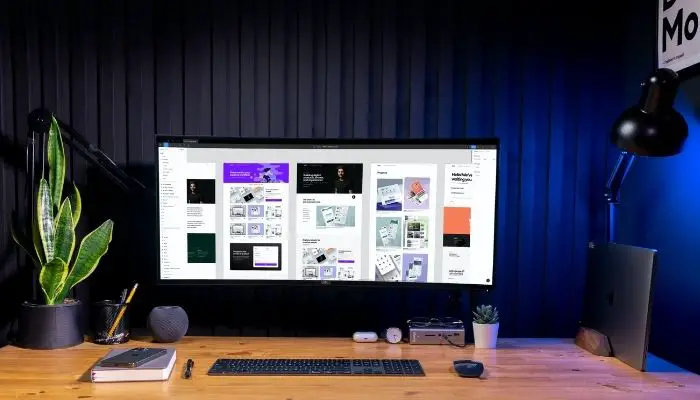There are numerous monitors available in today’s electronics market. However, the majority of these lack VESA mounting capability. Because these monitors are non-VESA compliant, they cannot place on standard VESA stands and mounts.
The Rock Solid Non-VESA Monitor Mount Adapter Arms connect non-VESA monitors to photography and film stands, tripods, grip gear, and arms. So, here we will elaborate How to Mount Non Vesa Monitor for your convenience.
Non-VESA monitor mounts are less prevalent these days, as monitor design has advanced significantly in ergonomics and durability. Back then, you had to pick between compact displays and hefty VESA-mountable options, but technology offers constantly.
you no longer have to spend a premium for comfortable stands and other such items, which means they are less popular.
However, we’ve received a flurry of inquiries seeking non-VESA monitor mounting in recent months. As it proves to be, there are also plenty of computer monitors available without rear bolt holes.
Additionally, with the development of streamers and work-from-home arrangements, several older models are being reintroduced as secondary cameras.
What Are the Requirements for Using a Non-VESA Monitor Mount?
Bear in mind that the non-VESA monitor mount you choose should adequately fit or accommodate the size of your target display.
Apart from the monitor display, you’ll also require a VESA stand or arm. While adapters and clamps are typically inexpensive, installing a VESA mount increases the cost of your update.
Fortunately, affordable VESA mounts are now available. There is an option in every price range, so you may choose whatever suits your budget and needs.
Why do we Prefer Non-VESA Monitor Mount?
The primary reason you may wish to purchase a non-VESA monitor mount is if you own an older or budget model that does not support the standard. While it may be easier to get a newer model, taking this method will save you a significant amount of money.
Additionally, you may create a multiple-screen array using a single stand, allowing you to recycle an old monitor as a secondary.
The majority of these options are universal, which means they will work with most monitors. However, some models would benefit from specialized adapters due to their design.
Additionally, brands receive customized adapters, but this presents another issue. They will not be compatible with other brands or models not explicitly stated in their compatibility lists.
How to Mount Monitors That Are Not VESA Compatible Using an Adapter Kit?

If you’re resourceful and skillful with tools, you can embark on a do-it-yourself project and create your adapter system. Numerous do-it-yourself projects are available on the Internet, and you may find them simply by conducting a Google search.
You don’t want to do something that may cause harm to your monitor, causing you to purchase a replacement. The majority of the DIY options sounded very hard and time-consuming, assuming you already own a large number of tools and are proficient in their use.
Some of those solutions require you to create your converter kit, and they didn’t appear to be particularly strong, so I’d proceed with caution. You may end up with a damaged monitor rather than a modified one, defeating the objective entirely.
Construct a Vesa mount for a non-Vesa monitor
However, one technique makes complete sense and appears to be one of the most popular methods of VESA arm.
Purchase a VESA adapter kit compatible with your monitor model. Before purchasing any equipment, verify the dimensions and weight of your monitor. You do not need the arm to be insufficiently strong to support the monitor.
Where to Purchase an Adapter Kit?
- VESA adapter kits are available online at retailers such as Amazon.
- Certain adapters create specific brand models, such as Acer, HP Pavilion, Dell, and iMac Display.
- Additionally, there are universal adapters that fit the majority of flat-screen monitors.
Adapter and Monitor Mounting
So, to Mount Non Vesa Monitor, you should fulfil the following requirements and steps:
Things to consider
You can attach your non-VESA monitor in 3 simple steps utilising a VESA adaptor kit, a screwdriver, and a wrench.
- Remove the monitor’s base stand. Specific base stands are screwed in, so take care not to harm or damage your display.
- Connect the VESA adapter to the VESA arm mount through the VESA adapter. The adapter changes the VESA mounting to a non-VESA mount.
- Connect the monitor to the VESA adapter, and you’re ready to go!
Pro Tip: If your monitor appears to be slipping out of the adapter kit, you can resolve this issue by inserting anti-slip rubber pads between adapter plates and the display.
Bracket Attachment To The Mount
Installation is super easy. In most circumstances, you should be ready to follow the instructions contained in the product’s user manual.
To begin, you must construct the mount bracket.
Because each VESA mount bracket constructs differently, it is critical that you follow the directions included with it and do not skip a step. You want to guarantee that everything is secure and adequately support your monitor.
Once constructed, you should be able to tighten it into your mount as follows: After that, you can easily slip the monitor into your brackets.
Adjusting the Height and Tilt of Your Monitor Ergonomically
- A monitor mount or stand suggests in part because of the ergonomic benefits.
- Having the ability to establish your battle station or workstation in a posture-friendly manner can help you avoid future injuries.
- You can change the height to the maximum range offered by the device using the non-VESA monitor approach.
- It will protect your spine and shoulders from long-term damage caused by poor posture.
What are the Advantages of Non-VESA Monitor Mounting?
The first advantage of this method is that you save money by not purchasing another monitor. You’re also saving the planet by avoiding the creation of new electronic garbage, so there are several positive outcomes from taking this approach.
It may even satisfy your desire to create, as you are nearly certain to reorganize your setup once the non-VESA monitor is quite mountable.
limitations For Mounting A Non-VESA Monitor
- Mounting a Non-VESA Monitor Is subject to certain restrictions. However, this approach has some drawbacks:
- You can mount the monitor vertically, but you must start by screwing in the mounting bracket vertically.
- It implies that you cannot freely rotate your monitor’s orientation without unscrewing the screws.
- The monitor is held in place by the brackets rather than by screws as conventional installation. Consequently, it would be best if you use extreme caution when tilting and twirling your monitor, as excessive force can result in damage.
- The mounting bracket protrudes from the top and bottom, distracting the mount from having the same simple appearance as VESA compatible monitor installations.
Frequently Asked Question
Are Tv and Monitor Mounts the Same?
If the monitor mount meets the required specifications, you can use it in place of the television mount. The following specifications apply:
Four or more screw holes should be present on the rear of the display mount. Additionally, they should be comparable in size and weight to the television.
Do All Monitors Have Mounting Holes?
The straightforward answer is that all displays can be mounted. The great majority of monitors sold now include a mounting plate on the bottom, making it incredibly simple to mount them using popular monitor mounting tools. Even older monitors and CRTs without this configuration can be attached.
Are Monitor Arms Universal?
Many kinds of k-mounting monitor arms are available with grommets or c-clamps. Specific monitor mounts use a global mounting technique, removing the need to select between a c-clamp or grommet mount.
How Do You Know If Your Monitor Have a VESA Mount?
Inspect the back of your computer monitor to discover if it meets VESA requirements. If your monitor complies, you should notice the conventional four-hole screw pattern on the rear.
The most typical screw hole layout is 75 x 75 mm or 100 x 100 mm, whereas larger displays will have 200 x 100 mm screw holes.
Conclusion
People choose non-VESA monitors since they are less expensive and easier to install. Mounting a non-VESA display to a monitor mount is well worth the effort and maybe a more cost-effective solution than purchasing a new monitor.
Nonetheless, the many mounting options for Non-Vesa monitors mentioned above. I hope this information helped in mounting Non Vesa Monitor.